Do you want to improve your fluency and pronunciation?
Do you want to help your students speak more smoothly?
If so, this is the post for you. It is well-known that shadowing is an excellent activity to help develop fluency and pronunciation. In recent years, many learners have taken advantage of the increasingly high quality and level appropriate content available on video streaming sites like YouTube and Vimeo. A lot of great content from those sites are perfect for shadowing. But wouldn’t it be great if a learner could somehow check to see if they are being understood?
That’s where AI powered tools can help. Online translators such as Google Translate are free and easy to access from anywhere. These tools often come with two key items you can use for boosting your shadowing experience; Speaker and Microphone. The example below is using Google Translate but any tool with similar functionality can work just as well.
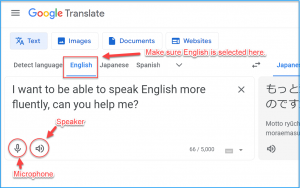
If you follow the steps below, you can use the AI powered translator to take your shadowing practice to the next level.
Step 1
Type in or paste in text you want to use to practice shadowing. This can be anything from ordering a coffee to a full academic presentation script you’re preparing for the next JASMEE conference!
Step 2 (read along)
Click the speaker and read along as you listen to the computer generated voice (that’s the regular shadowing part).
Step 3 (no looking!)
Practice again several times without reading, just play the audio and focus on producing the sounds as well as possible with the same rhythm and intonation (a little tougher than Step 2 but still regular shadowing).
Step 4 (mic test)
Now open a second Google Translate window. This time, click the mic in the blank Google Translate window and read the same text out loud to check if Google can understand you correctly. If not, repeat steps 2 and 3 and try Step 4 again as needed (this is the next-level part!).
You can take it a step further by pasting in any text you want to be able to say smoothly, for example, part of your next lecture or seminar. Just separate the script into small sections and work through it bit by bit and you’ll surely reach your fluency goals!
